Microsoft Azure is a cloud computing service that, like AWS, doesn’t play nice with IBM Power. This isn’t great news for those who want to keep their current IT systems for financial reasons while still using new technology to enhance scalability and security.
PCMag’s review of Azure notes that Microsoft’s claim to fame is its “Linux and container compatibility”—kind of ironic given that one of the main reasons people use Microsoft’s cloud is access to Windows Server, Dynamics 365, and everything else in the company’s proprietary ecosystem.
Azure is also well known for its versatility, which allows developers to customize their experience by using different languages and frameworks. Dedicated Linux and Windows users may have already migrated their x86 workloads to Azure, but those using IBM Power Systems might still feel left out.
However, with an IBM Power multi-cloud, you can have your IT infrastructure and use it too.
Direct Connect enables companies to integrate Azure and an IBM Power Systems cloud together for a seamless administrator experience. With some background understanding of how Azure works with IBM, you’ll be well on your way to making the most of your IBM cloud environment.
Why do you need Direct Connect?

Direct Connect is critical in getting IBM Power to operate on Azure. Without a pipeline between the two, they work independently from one another, which can be frustrating for those who want to streamline their IT systems and access their resources in one location.
And it’s not just about convenience either. Microsoft talks about the trend of hybrid and multi-cloud environments, saying that 95% of businesses cite these cloud environments as essential to their success.
But many IBM users won’t consider Azure a viable hybrid cloud option because Azure doesn’t have a native way to integrate with IBM i or AIX.
Cue Direct Connect—the necessary thread tying together your IBM Power Systems and Azure to create one seamless operation. The connection is so optimized that users won’t notice they’re using two systems; it’s designed to feel like you’re working out of one big cloud, but with all the benefits of both services.
Integrating IBM Power cloud environments with your IT on Azure
Direct Connect makes running IBM Power in tandem with Azure a possibility, but what does that mean for your business? Here’s what IBM and Azure users need to know about getting the two to work together.
Considerations when running IBM Power on Azure
Even if you’re sold on streamlining your IT services, you’ll likely be curious about how you can facilitate this change without any interruptions or frustrations. Some direct advice for companies running Power Systems on Azure: plan ahead, emphasize security enhancements, and reach out for support.
IBM Cloud Direct Connect’s ease of use simplifies the equation. Still, it’s worth it for business owners to be aware of a few key considerations.
For example, businesses that want to get IBM Power and Azure to communicate should have a plan of action. This means understanding and auditing how you currently use your IBM Power Systems and how that might change as you use Azure’s features. IBM notes that using Microsoft Azure with its services bolsters security through “a strategic alliance to help organizations achieve holistic enterprise-wide threat management.”
Essentially, this suggests that users should find ways to optimize security features on both platforms to make the most of their new hybrid IT environment. This also means accounting for disaster recovery and backup solutions. Using Azure’s Site Recovery and Backup features together with IBM Power Systems is a more holistic approach to protecting the data that keeps your business afloat.
Specific benefits and solutions for businesses
Incorporating Azure with your IBM Power Systems is highly beneficial for many businesses. Azure’s concrete use cases, including AI, enable business growth, and integrating it with IBM means you’ll have access to your tried-and-true IT and the latest and greatest without doing any system overhauls.
The most noticeable benefit of merging these two systems is the enhanced flexibility. It becomes much easier to scale resources up and down without needing to provision any physical hardware. It’s a compelling reason to use IBM Power on Azure for companies with fluctuating workloads, as it enables them to deploy the necessary resources without costing them a fortune.
Another benefit of an IBM Power hybrid cloud is how much simpler it is to innovate without being bottlenecked by your IT restrictions. Thanks to the hybrid environment, access to both IBM i and Azure enables companies to deploy new applications and services with a vast array of possibilities. You can fully take advantage of IBM’s strengths—like handling data-intensive applications—and the versatility of Azure’s scalable cloud environment.
Azure Direct Connect and your IBM Power tech stack
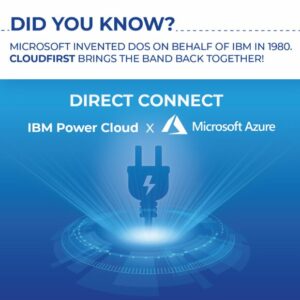
IBM and Azure offer many other systems and services to enhance a company’s IT infrastructure. But how well do the ones offered by IBM integrate with Azure?
IBM AIX on Azure
Connecting IBM AIX with Azure combines the Unix-based operating system with Azure’s versatile cloud services. One vital consideration for connecting these elements is how you plan to use data storage systems.
Azure offers many built-in storage solutions that are excellent for the data associated with AIX applications. At the same time, many organizations host databases on Power servers running AIX or IBM i. Deciding where and how to house data is a crucial part of any business continuity plan and certainly a consideration for using AIX and Azure together.
IBM DataStage on Azure
Azure has many services that complement DataStage nicely, like Azure Blob Storage for object storage that’s similar to Amazon S3. The best thing you can do to take advantage of this is to learn how DataStage and Azure’s services can support each other.
A good example would be using Azure Blob Storage as a landing spot for any raw data and then using DataStage to transform it into structured data that can go into a relational database. It’s an exceedingly cost-effective way to apply the strengths of both systems to your data management needs.
Direct Connect ensures that such movements between multiple clouds are always secure and fast.
IBM Watson on Azure
IBM Watson provides businesses the ability to harness the power of AI—something that’s being leveraged now more than ever. Having a place for all your AI training data in one secure and easy-to-access spot is incredibly appealing. That’s what you get when you connect IBM Watson with Azure.
Security and compliance are the name of the game here. While both Watson and Azure have many security features, it’s still the user’s responsibility to implement them efficiently and correctly. Familiarize yourself with all potential features, ensure that all data being transmitted between the two is encrypted, and review security requirements and compliance considerations for your industry.
Since Watson focuses on AI, which is an emerging technology, these compliance requirements can shift, so it’s vital to check for changes often.
Everything you love about IBM Power and Azure—together
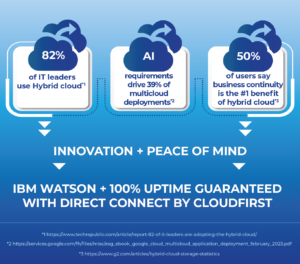
As technology expands, so too do the ways that your company can flourish. And now, with CloudFirst’s cloud hosting solutions that connect IBM Power Systems with Azure, you can access the benefits of new technology without upending your current systems.
IBM Cloud Direct Connect simplifies this further, making your transition to a hybrid cloud environment not just doable but essential for scalability, flexibility, and growth.
Integrating Power Systems with Azure doesn’t have to be so hard. We break it down in our free white paper. Download now.

