The GO NETS tool provides a menu to configure the IBM i NetServer and related file and print shares from your emulation session. It includes interfaces to the NetServer APIs, as well as a menu of commands. GO NETS is a user tool and is shipped in the QUSRTOOL library, under license program 57##SS1, option 7. Before the tool can be used, the menu must be created. To do so, follow the instructions in the next section.
Setting up GO NETS:
- Create the target library. NETSRVCMD can be replaced with the library name of your choice.
CRTLIB LIB(NETSRVCMD) TEXT(‘i5/OS NetServer menu and commands’)
2. Expand the necessary files:
CALL QUSRTOOL/UNPACKAGE PARM(‘*ALL ‘ 1)
3. Create the installation program:
CRTCLPGM NETSRVCMD/TZLSINST QUSRTOOL/QATTCL
4. Call the installer to create the GO NETS menu:
CALL NETSRVCMD/TZLSINST NETSRVCMD
5. Add the new library to the library list:
ADDLIBLE NETSRVCMD
6. Display GO NETS menu:
GO NETS
Using GO NETS
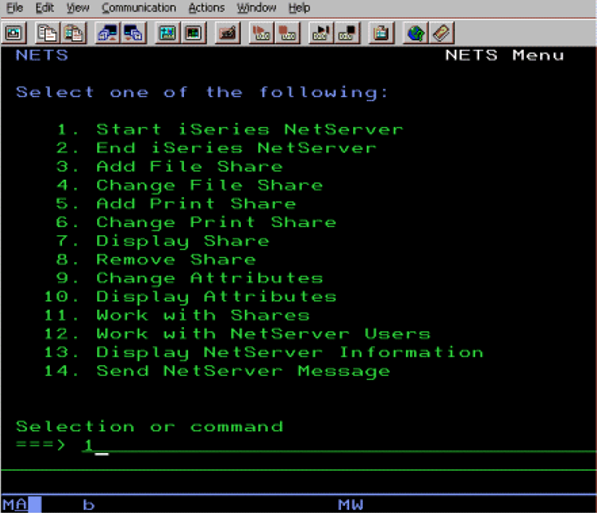
Select a menu item to display the prompter for the corresponding command. Additional information is in member TZLSINFO in QUSRTOOL/QATTINFO.
The GO NETS Command line menu is provided AS-IS. No assistance is available for changing or customizing it.
If you need help with this IBM i configuration, or any technical issues, contact the team at CloudFirst.

