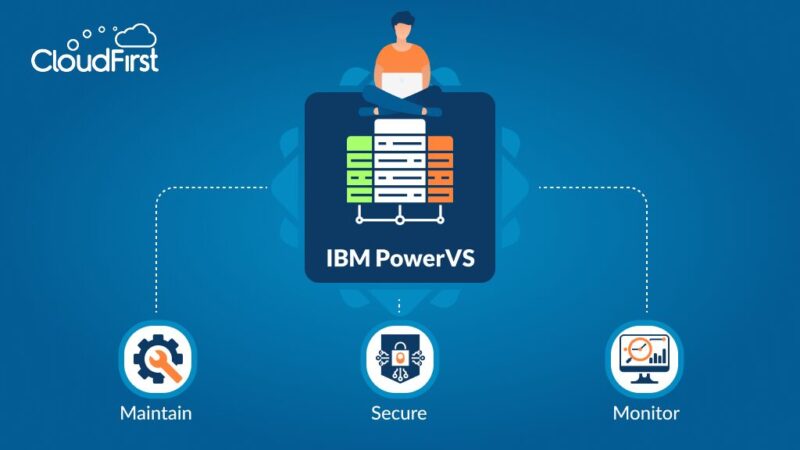One of the greatest benefits of attending COMMON events like POWERUp is getting the inside scoop on what’s coming next in Power Systems and IBM i technology. And the best man to hear it from is Steve Will, the man steering the ship. In his role at IBM, Will leads system level architecture and design
Blog
Ensuring Data Resiliency with CloudFirst’s Laurie LeBlanc
Data is your most valuable asset. Without it, your applications are useless. That’s why it’s a prime target for bad actors looking to cash in. They know that if they can encrypt your data with ransomware, you’re likely to pay the ransom if you have no alternative. Today’s companies need to do everything they can
COMMON POWERUp2025 Keynote Takeaways: Get Ready for Power11
The Power11 generation of IBM Power Systems is scheduled to launch in Q3 of 2025. During this year’s COMMON POWERUp conference in Anaheim, California, we got the inside story on the technologies, architecture, and features that IBM i users can look forward to in Power11. This year’s keynote session was presented by Bill Starke, Chief
How PowerVS and AI Work Together: What You Need to Know
Leveraging AI on PowerVS offers significant advantages, transforming how businesses utilize IBM Power Virtual Servers for profitability and efficiency. Integrating AI solutions like IBM watsonx enhances mission-critical workloads, streamlines operations, and provides a competitive edge without extensive retraining or costs.
The Pros and Cons of IBM PowerVS (and How to Sidestep the Cons)
PowerVS 101: Everything You Need to Know
How to Elevate PowerVS Cybersecurity and Avoid Pitfalls
What Is the Difference Between PowerVS and IBM i?
How to Deploy and Secure Cloud Infrastructure Automation
How Automated Patch Management Improves Cybersecurity
Could your applications pass an internal security audit right now? If the thought of an audit sends a shiver down your spine, you’re in the right place. Patch management—sometimes grouped with vulnerability management—is a key part of maintaining the security of mission-critical applications and protecting sensitive data. You may be wondering: What exactly does patch